A post after a long time delay. I am about to reveal the much awaited trick for creating the 'simple' joke program.
Before reading this run this file on your own PC. Thats the joke program mentioned here. Its harmless. Let the PC restart and come back here. A pop up box will come during every next startup. Something like this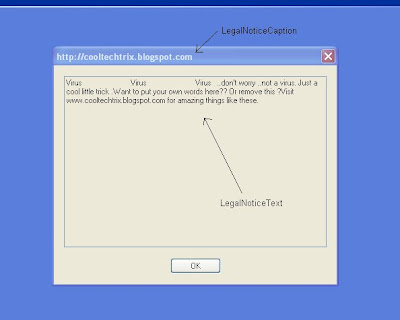
Now that you have seen what happens we'll see how it happens.
Open the registry by typing regedit in the run dialog box.
Navigate to HKEY_LOCAL_MACHINE\SOFTWARE\Microsoft\Windows NT\CurrentVersion\Winlogon .
On the right pane look out for 'LegalNoticeCaption'. Double click it. What do you see? Yes http://cooltechtrix.blogspot.com . That's the title of the Dialog box that comes up. You can change it to whatever you want.
Now just below that you will see 'LegalNoticeText' .Open it and you can see the text of the dialog box. Again you can put in your own words.
This is how it is done. But how to implement this in another computer where you just send a exe file? The trick is in using inf files and a hidden windows utility which I will be sharing in the next tutorial.
To bring back your PC to normalcy run this file.
Liked it? Do give your feedback by commenting.
Subscribe for receiving email notifications of new posts.
Digg This, Reddit, Bvibe it.
Previous post(Reduce the Scan Disk check time delay.)
Popular posts.
-- Multiple login in Yahoo messenger.
-- Make your folder invisible.
-- Lock your folders without any software.
View list of posts
Thursday, July 5, 2007
How I created the Joke program.
Posted by
Techmaster
at
3:52 PM
![]()
Labels: Amazing tricks, Joke Program / Virus, View all Posts
Subscribe to:
Post Comments (Atom)
1 comments:
Amazing..what's the hidden windows utility you are talking about?
Post a Comment